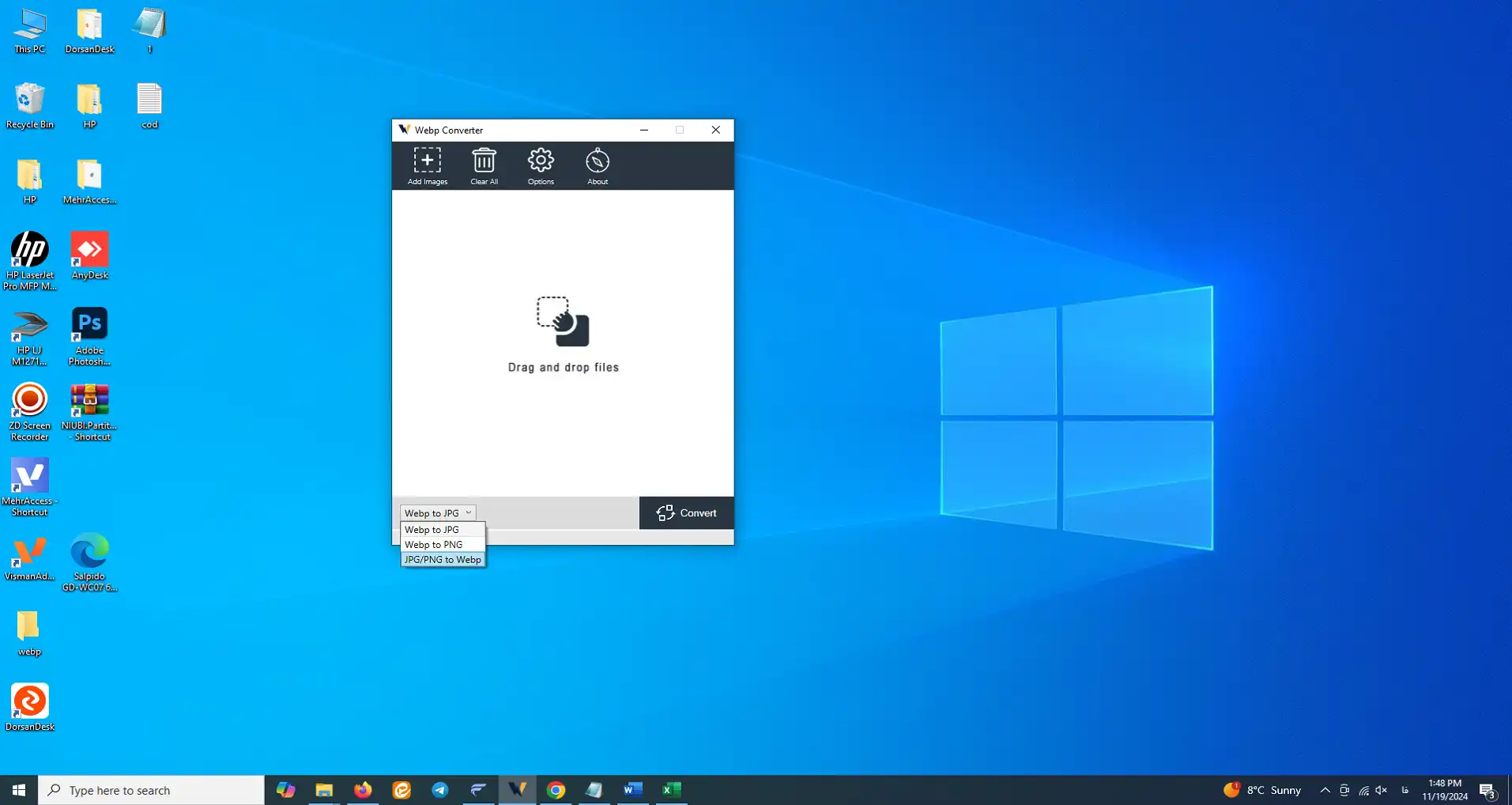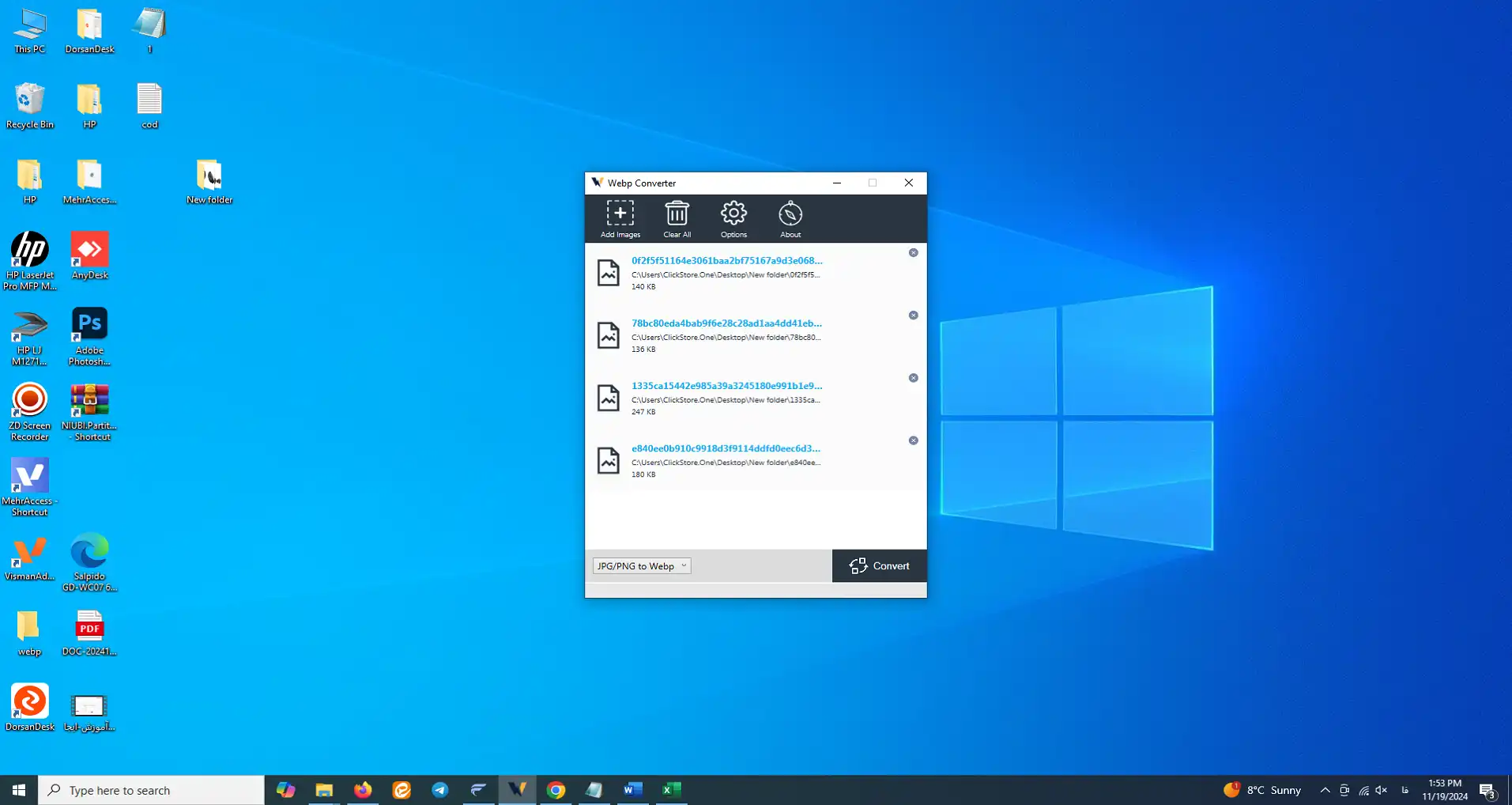- لوازم برقی پخت و پز
- لوازم پخت و پز(خردکن و غذاساز)
- لوازم ویژه برقی آشپزخانه
- ظروف پخت و پز
- نوشیدنی ساز
- لوازم مکمل آشپزخانه
- لوازم برقی خانگی
- پکیج لوازم خانگی
- تهویه، سرمایش و گرمایش ساختمانی
- سرمایش و گرمایش خانگی
- صوتی و تصویری
- مبلمان و دکوراسیون اداری
- مبلمان و دکوراسیون خانگی
- صنایع دستی
- کالای خواب
- شستشو و نظافت
- سرو و پذیرایی
- سایر لوازم خانگی
- استوک لوازم خانگی
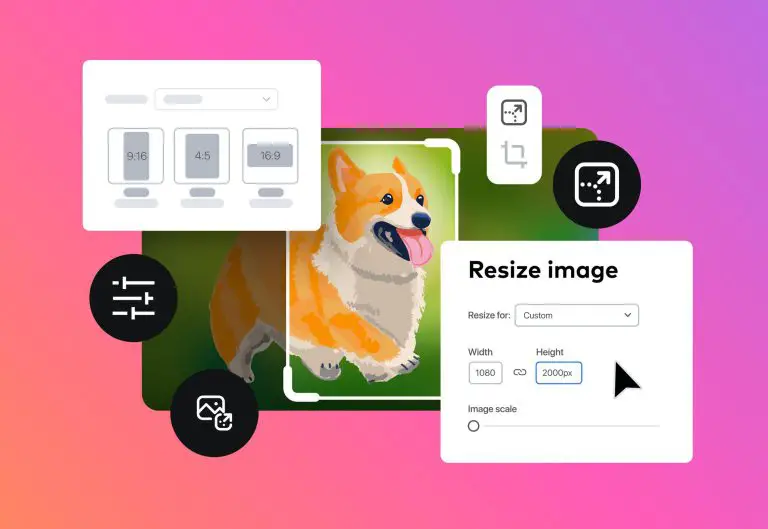
Tips for uploading product photos with white background in WebP format
In the world of online business, the images you use to display products play a vital role in attracting customers’ attention and encouraging them to buy. Since the first thing online customers see are product images, you should pay special attention to their quality, angle, and detail.
In this blog, we will show you how to create attractive and professional images by photographing your products with a white background and converting them to WebP format for optimal use on your site. This not only helps improve the user experience, but also increases sales and attracts more customers. In the following article, we will examine the uploading of product photos with a white background in WebP format.
1. The importance of using images with a white background
White background is one of the main standards in product photography. This background makes the focus to be completely on the product itself and nothing distracts the customer. Also, the white background helps the product details to be seen clearly and nothing is hidden from the customer’s eyes. Many online stores use this method to display product images clearly and attractively.
2. Different angles of photographing the product
In order for customers to fully see all the details of the product, you need to take pictures from different angles. Here are some important angles for photography:
1. Front view: This angle is suitable for displaying the product from the front and showing its main features. If your product is like clothes or bags, this angle is the best choice.
2. Side view: To show the depth and dimensions of the product, the side angle is very important. This angle helps customers better understand the size and other features of the product.
3. High Angle: If your product has specific dimensions or features on top (such as boxes or containers), a high angle can be a useful image.
4. Close-up: Sometimes, you need to show smaller details like stitching, texture, or other product features. In this case, close-up images will be very useful.
3. Convert images to WebP format
The WebP format is one of the best formats for use on the web due to its high compression and excellent quality. This format not only reduces the size of images, but also makes your web pages load faster. The use of WebP images is especially necessary for online stores to provide customers with a fast and convenient online shopping experience.
Steps to convert images to WebP:
Choose high-quality images: First of all, take your images with a high-quality camera or phone. Note that the product must be clear and without blur in the image frame.
Image editing: Using image editing software such as Photoshop or GIMP, you can adjust the white background, brightness, and contrast.
Convert to WebP: To convert images to WebP format, you can use online tools such as Squoosh or specialized software such as Photoshop or install Webp Converter software. In Photoshop, just open the image, then select the “Save As” option and select the WebP format.
The most convenient method used by Electrocheshm Group for its store site is to install Webp Converter software. To install this software on Windows, just follow this link. Click here.
After downloading and installing the software, a page similar to the image will open. On this page, select the third option and then click on the “+” Add images option located at the top right. In this step, select your images in PNG or JPG formats and add them to the program. This process will help you import your images into the software easily.
Images were easily uploaded in this software. Now, to convert them to WebP format, just click the “Convert” button. The software will automatically start the conversion process and convert your images to high-quality, low-volume WebP format. After completion, you can save the converted files.
You can choose the storage location of the converted files through the “Options” option. By clicking this option, specify your desired path to save the images and then save your WebP files to that location. This feature gives you more control over storage.
4. The best ways to choose images for a store site
Your images should attract customers and encourage them to buy. Here are some tips for choosing and using images optimally:
1. Variety in images: Take at least 3 to 5 images from different angles for each product. This helps customers to see the product from all sides.
2. High resolution: Your images should be high resolution and of good quality. Customers do not want to see the product they are looking for in blurry or poor quality images. It is very important to use high-quality cameras and proper lighting settings.
3. Appropriate size: images should be compressed and optimized to reduce the loading time of your site pages. Using the WebP format, which is smaller in size, will help you increase the loading speed of your site.
4. Use image editing tools: To create images with a white background and no distractions, use image editing tools like Photoshop or GIMP to make the background look clean and professional.
5. Realistic and functional images: In addition to standard images, adding images of the product being used can be very attractive. These images allow customers to see the product in the real world and in different conditions.
5. Helping users make better choices
In addition to the fact that good images can attract customers, it is also important to use images that make the shopping experience easier for them. For example:
1. Comparison images: If you have multiple colors or models of the same product, images that show all the options side by side can help customers make a better choice.
2. Show dimensions: For certain products, such as furniture, home appliances or electronics, showing the exact dimensions of the product next to the image can help customers be sure of its true size.
3. User images: Using images that customers have shared of your products in real environments can have a huge impact on the decision of new customers.
Summary
Photographing products with a white background and using the WebP format is an effective strategy for online sales. This method will help you create quality and professional images and provide a comfortable online shopping experience for your customers. By choosing the right angles, accurate editing and using the WebP format, you can make the most of your images and increase your sales by uploading product photos with a white background in the WebP format through the seller panel.
بیشتر بخوانید...